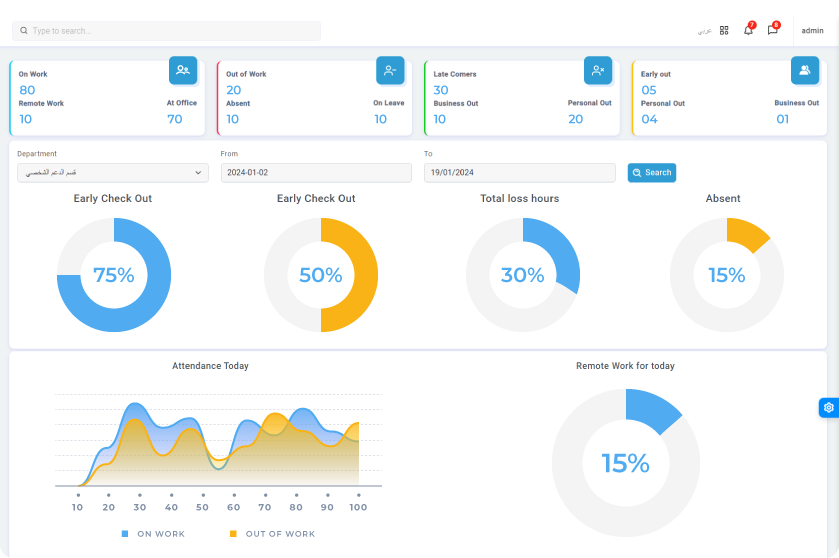Written By
Kalim Ullah
2025-Feb-10
A Definitive Guide on Time and Attendance software (2025)
Efficient management of working hours for the employees of any business is an important area of management. Time and attendance software allows easy and accurate tracking of work hours, limits payroll errors, and ensures compliance with labor laws.
With workforce management continually growing, companies would now be adopting more effective automated ways of monitoring time and attendance rather than older methods where people wrote on boards. This report discusses time and attendance software, benefits, key features, and how to select the right system for your business.
What is Time and Attendance Software?
It is software that tracks time for employees, their breaks, overtime, and their hours off for the companies. Applications like these ensure compliance with labor laws while reducing errors associated with manual timekeeping.
As stated by the Society for Society for Human Resource Management
(SHRM), automated systems reduce payroll errors while adding to workforce efficiency.
Types of Time and Attendance Systems
Before selecting a system, it’s essential to understand the different types available:
1. Cloud-Based Time and Attendance Software
• Hosted online and accessible from any device.
• Offers real-time data syncing and remote access.
• Suitable for businesses with remote or hybrid teams.
2. On-Premise Time and Attendance Systems
• Installed locally on company servers.
• Provides complete control over data security.
• Best for organizations with strict compliance requirements.
3. Biometric time and attendance system
• Utilizes fingerprint, facial recognition or iris scanning.
• Eliminates buddy punching and time theft.
• Enhances security and accuracy.
4. Mobile Time Tracking Apps
• Allows employees to clock in and out via smartphones.
• Useful for field employees and remote teams.
• Often integrates with GPS tracking.
5. Card-Based and PIN Entry Systems
• Employees use RFID cards or PINs to clock in.
• Simple and cost-effective.
• Suitable for businesses with fixed workstations.
The choice depends entirely on your workforce size, budget, and the operational needs.
Benefits of Time and Attendance Software
This is a vital way through which a business develops efficiency, compliance, and cost control in attendance management. Time and attendance systems go a long way in making the process easier by offering accurate tracking with low administrative overhead. Here are some benefits of having a time and attendance system:
1. Eliminating Errors
Employee time tracking is frequently conducted manually, which is highly prone to error due to poor calculations, data entry mistakes, or even deliberate time fraud. Employees claiming that they forgot to clock in or out can cause payroll discrepancies.
Automated time-and-attendance systems mitigate that risk by monitoring time worked in real-time, therefore minimizing disputes and allowing time accurate pay for the hours worked.
Biometric authentication and GPS tracking features guarantee that organizations can track attendance with utmost accuracy, with little-to-no chance of manipulation.
2. Compliance with Labor Laws
Business enterprises are mandated by law with labor requirements concerning overtime compensation, break periods, and types of employees. Failure to adhere to the set standards could mean hefty fines and litigations against the organization.
Time and attendance software is bound to ensure that an organization complies because it will track and record working hours accurately, by law, as required.
Time tracking automation prevents businesses from making these costly errors by keeping track of overtime hours, ensuring adequate rest periods, and correctly classifying employees.
3. Enhanced Employee Productivity
This culture of accountability helps build a better, more responsible worker. The awareness that the worker's hours are being monitored means that the person is going to be focused and productive at the workplace. Business organizations with the use of automatic workforce management have higher engagement rates and productivity at work.
Using real-time analytics, supervisors can monitor workflow inefficiencies and make decisions based on data to optimize the productivity of a workforce. By tracking breaks, overtime, and workload distribution, it ensures neither overworking nor underutilizing employees.
4. Smooth Support for Remote and Hybrid Work Models
Remote and hybrid work models have made old attendance tracking systems irrelevant. The cloud-based time and attendance system helps a firm monitor hours of its employees wherever they are globally.
The capability of GPS tracking and geo-fencing allows companies to ensure attendance through tracking remotely without necessarily requiring employees to present themselves at any central office.
According to Fast Company, a technology-driven workforce solution is taking the future direction of workforce management. The nature of remote working is becoming permanently entrenched in so many industries and businesses must then adapt to flexibility in tracking. Mobile apps used in conjunction with time and attendance systems make employees' lives simpler by clocking in and out without the difficulty of accountability on their part.
5. Reduced Administrative Burden
The hard copy attendance record is labor-intensive, with a very high possibility of human error. It takes a considerable amount of hours for reconciling timesheets, correcting errors, or avoiding disputes.
However, automating time tracking reduces the burden on HR and allows the professionals to spend more time on strategic activities rather than dull administrative chores. As stated by SHRM, automating HR processes means not just saving time but also enhancing overall effective work through the elimination of all unnecessary paperwork and manual data entry.
With payroll processing fully integrated, there is a better operation with a lower chance of disputes and an increased level of employee satisfaction.
6. Cost Savings
Time and attendance software saves the business money by eliminating unnecessary overtime costs, payroll fraud, and decreased administrative costs. Manual data entry and reconciliation are expensive inefficiencies that organizations eliminate by automating work-hour tracking.
Further, enhanced compliance with labor laws leads to a decreased risk of penalties in terms of finance. Investment in time and attendance solutions reduces labor costs through better workforce management and fewer complications with the law.
7. Elimination of Time Theft and Buddy Punching
Unintentional or intentional time theft costs businesses hundreds of thousands of dollars per year. By rounding up the amount of work hours, taking long breaks, or what is called "buddy punching" (when one employee clocks in for another), Advanced timesheet tracking combats the issues through methods that include biometric authentication and mobile tracking and Geofencing.
A biometric system, like a fingerprint or facial recognition clock-in/ clock-out scanner, ensures that only authorized people can check in or out. GPS-enabled mobile tracking further verifies attendance by restricting clock-ins to approved locations.
These security measures help businesses maintain accurate records while deterring fraudulent timekeeping practices.
Key Features to Look for in Time and Attendance Software
It is essential to choose the right time and attendance software to manage your workforce efficiently. A good system should be automated, integrated, secure, and accessible to improve business operations.
Here are the essential features to consider:
1. Automated Time Tracking
Automation eliminates manual entries, minimizes the chance of human errors, and payroll discrepancies. Furthermore, employee work hour records are updated in real-time to enhance accountability.
2. Payroll Integration
It ensures smooth integration with payroll systems to make accurate wage calculations, reducing errors in overtime, deductions, and benefits. This reduces administrative workload and improves the efficiency of payroll processing.
3. Biometric Authentication
Advanced biometric features, like fingerprint or facial recognition, will prevent time fraud, buddy punching. Such security measures will allow only authorized employees to clock in and out.
4. Cloud-Based Accessibility
The main advantage of using cloud-based solutions is the ability for HR managers to remotely monitor attendance data, thus best suited for hybrid and remote work environments, providing immediate and easy access to employee records.
5. Mobile App Compatibility
A mobile-friendly system allows employees to log their work hours from anywhere, increasing flexibility. GPS-enabled tracking further ensures accuracy in attendance management.
6. Compliance Management
Labor law compliance, overtime regulation, and tax policies would be warranted to avoid any lawsuits. The Harvard Business Review (HBR) states that compliance management tools are important components of workforce efficiency and also for the reduction of legal risk.
How to Choose the Best Time and Attendance Software
You should carefully consider your business needs to determine the right software to choose. Follow these steps to make an informed decision:
1. Assess Your Business Needs
• Consider the number of employees and work locations.
• Determine if remote access is necessary.
2. Compare Features and Pricing
• Look for must-have features such as payroll integration and compliance tracking.
• Compare pricing plans to ensure affordability.
3. Read Reviews and Case Studies
• Look for case studies from businesses similar to yours.
4. Request a Demo or Free Trial
• Test the software’s usability and performance before purchasing.
5. Check Customer Support and Training
• Opt for providers with reliable customer support and training resources.
How Different Industries Benefit from Time and Attendance Software
Retail & Hospitality
• Tracks hourly employees’ shifts, ensuring proper staffing.
• Reduces payroll discrepancies caused by shift swaps.
Healthcare
• Assists in managing shift rotations and overtimes for the nurses and doctors.
• Adhering to labor and regulatory laws is ensured.
Manufacturing
• Monitors attendance across multiple worksites.
• Enhances workforce planning with predictive scheduling.
Corporate Offices
• Supports hybrid work models and flexible schedules.
• Tracks remote employee attendance efficiently.
Common Problems with Software Implementation & Solutions
Time and attendance software can ensure smoother workforce management. However, business houses during transition often are facing several drawbacks. Overcoming such challenges, thus, provides an easier installation process.
1. Employee Resistance
The employees are likely to fear the new technology because of the unfamiliarity with it and more monitoring. It may result in inefficiency and unwillingness to use the system correctly.
This would be by providing comprehensive training, hands-on demos, and clear communication about the benefits of the software. When employees understand that automation reduces manual work and payroll errors, they are more likely to embrace the system.
2. Data Security Concerns
The digital storage of sensitive employee data raises the issue of breaches and unauthorized access. A weak security infrastructure exposes businesses to compliance risks.
Encrypted cloud-based systems with multi-factor authentication will guarantee the security of data. Hiring software companies with robust cyber-security protection will help in protecting sensitive information.
3. Integration Issues
Poor integration of software with existing HR and payroll systems leads to data inconsistencies and raises administrative burden.
Choosing a solution that works well with payroll and HR systems reduces disruption. Testing compatibility before full deployment can prevent costly errors.
4. Compliance Gaps
Failure to configure the software in line with labor laws can result in regulatory violations.
Businesses must stay updated on employment laws and customize the software accordingly. The Pew
Research Center highlights that digital adoption challenges are common, making regular compliance checks essential to avoid legal risks.
Future Trends in Time and Attendance Software
With the constant evolution of workforce management, time and attendance software solutions are harnessing new-age technologies to enhance accuracy, security, and efficiency. The following are some of the important trends in the future:
1. Integration with AI and machine learning
Artificial intelligence will be a change agent in workforce analytics. Time-tracking tools using AI can predict trends in absenteeism, schedule optimization, and unusual attendance patterns.
This allows businesses to proactively manage workforce productivity. According to Fast Company, the reshaping of HR strategies by AI-driven
automation improves decision-making and reduces administrative workload.
2. Facial recognition and biometric advancements
Facial recognition and biometric authentication remove fraudulent clock-ins, including buddy punching. Such advancements provide more secure environments while ensuring proper attendance records are maintained, particularly in remote and hybrid work setups. Businesses are rapidly adopting contactless biometric solutions, offering touch-free authentication for employees.
3. Block chain-Based Time Tracking
Block chain technology ensures tamper-proof attendance logs, providing an immutable record of work hours. This is particularly useful for payroll management, reducing disputes and compliance risks. With decentralized tracking, employees and employers can verify attendance data transparently.
4. IoT & Smart Wearables
The tracking of employee movement within the workplace is possible in real time due to smart wearables and IoT sensors. This is especially advisable in manufacturing, healthcare, and logistics where location-based tracking will ensure both safety and compliance.
Emerging trends will drive efficiency, security, and compliance in time and attendance management into the shape of workforce tracking.
The use of time and attendance software ensures that the management of workforce, payroll error minimization, and labor laws compliance are in check. In general, this helps in retail, healthcare, and remote team management.
Choosing the right solution requires evaluating business needs, scalability, and integration options. As technology advances, features like AI-powered analytics, facial recognition, and IoT will shape the future of workforce tracking.
For businesses ready to transition to an automated solution, exploring free trials and software demos can be a great first step.